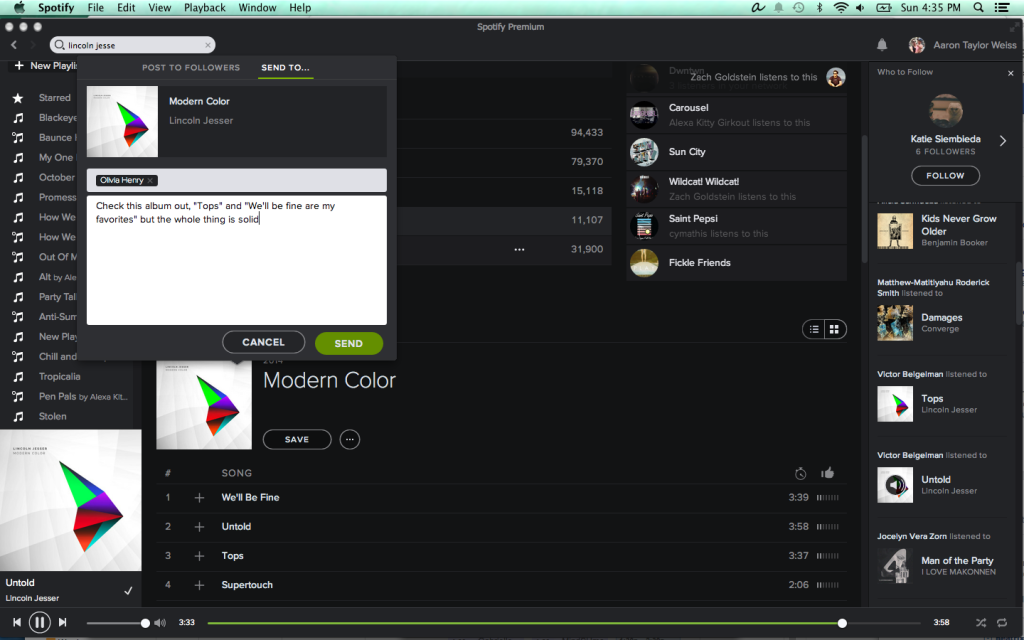The best $10 I spend each month is on Spotify premium. I probably listen to music for 60 hours a week: 5-6 hours a day at work, another hour at home, and at least a few hours each day on the weekend. That breaks down to 16 cents an hour. I’m happy to bleed those nickels, dimes, and pennies to listen to my highly curated, impossibly large, and available-anywhere library of music.
The service of streaming most popular music whenever and wherever is already an incredible concept on its own, but Spotify takes things to the next level with unique and practical special features. Built-in apps allow you to browse the latest Pitchfork reviews and instantly try an album that catches your eye, recommend music based on what you’ve listened to recently, and even display lyrics of the whatever you’re listening to right then. In just the screenshot below, I’m tuned into Lincoln Jesser’s new album, sending it to a friend, and noticing that fellow my Thelman, Victor, is listening to it as well.
Spotify has already vastly enriched the experience of music listening to the point where I become irritable when the app (rarely) malfunctions or I draw too close to my data cap for the month (although saving music locally on any device is also an option). Despite the plethora of bells and whistles available, there are areas of the experience that are sadly lacking. When I pay for premium access to the app, I expect just that. Here’s what Spotify can still improve:
Social Networking
Spotify profiles allow you to see what your friends’ favorite bands are and check out any playlists they’ve assembled and allowed to remain in the public eye. It’s great to be able to check in on friends with similar taste and what they’ve been listening to, but there’s a ton left to be touched upon. We’re left without the option to like and comment on what people are currently listening to. Sharing a song via message functions well, but it would be awesome to let someone you follow know about an upcoming local show of a band they’re listening to or even tag a friend in a listened-to track to publicly share your sharing.
Group Dynamics
If you follow a decently sized collection of your Facebook friends and favorite artists on Spotify, you’ll notice that you’re hardly ever the only person streaming at any given moment. One of the most important aspects of listening to music is the shared experience it provides. Building a tool to “FollowLive” and listen to whatever another user is currently listening to would bring this sharing dynamic to life digitally. Spotify could even create “Rooms” for listeners to gather and tune in to friends or artists that are opting to DJ via live-streamed play queues.
Hipster Points
You’re kidding yourself if you don’t get a smug sense of self-satisfaction when you’re the first in your network to unearth a big new artist or track. I’ve famously annoyed friends with claims of being the first to find Lorde in an extreme example of hero (obscure 15 year old New Zealander) to zero (Grammies) of hipsterism. Spotify is making efforts to allow you to gauge if other folks are already checking out the same groups as you in the “Listeners in your network” section in the top right of any artist page. Also, total play counts give a basic indication of how popular a given musician might be (Under 1,000,000 plays on a top track still qualifies as fully-alt). However, giving the opportunity for users to “plant a flag” in an artist’s profile once they listen to them for the first time would not only encourage people to explore uncharted musical terrain, but also finally satisfy the compulsion to stay hipper than the average cat.
When it comes to making product improvements like these, it’s not always easy to get the ball rolling when at a juggernaut app like Spotify. Adding new features can complicate overall user experience as well as potentially bug up what was working fine before a given update. However, as Spotify gets older and becomes an integral part of more day-to-day lives like my own, it seems only right that they’ll want to add these sorts of items to the product road map. Fortunately Spotify has an incredible track record of interacting with their users, especially via their @SpotifyCares Twitter account. Be sure to Tweet this article @ them to get the word out, and not because I’m desperate for page views.